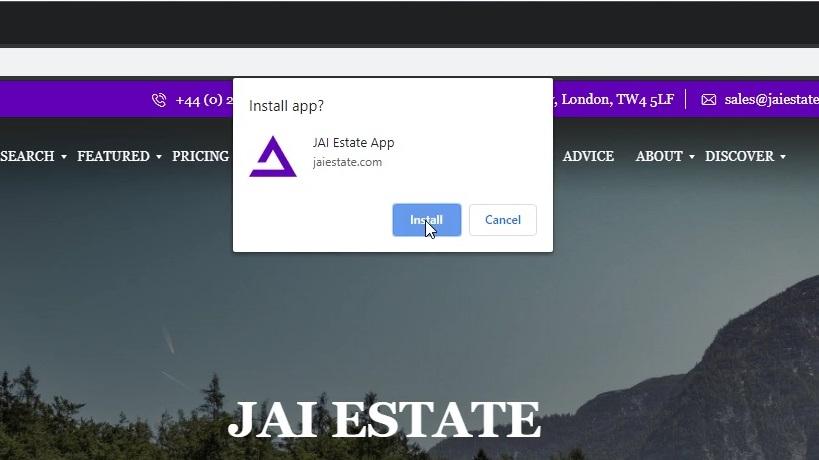How to install the DOCIANS APP to have a better user experience:
Chrome lets you install “Progressive Web Apps” or PWAs, on Windows.
docians.com website can be “installed” to make it behave more like a normal desktop application.
Progressive Web Apps are web apps that behave more like native apps. You can “install” them to give them a dedicated window and shortcut on your PC. They can also load quickly, run offline, and show you notifications—just like normal apps.
How to install the app:
- Open the Chrome browser
- Visit https://docians.com
- Click menu
- Install DOCIANS APP
- Click Install
- The App icon will appear on the desktop
Uninstalling is just as easy:
- Open the App
- Click menu
- Then press Uninstall DOCIANS APP (You can choose to also clear the data from Chrome for docians.com)
- Finish with Remove
The process of installing the app is similar for Android Devices.
The app can also be installed on iOS powered Devices, use Safari instead of Chrome.
- 9shares
- Share on Facebook0
- Tweet5
- Pin it0
- LinkedIn4